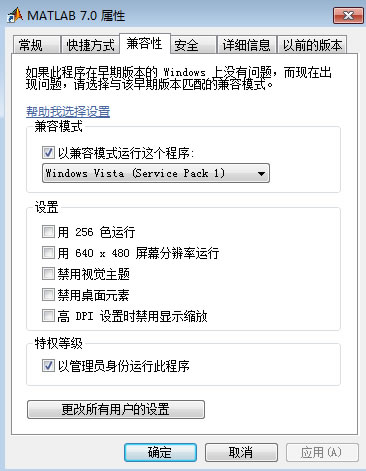win7 64位 安装matlab7.0故障解决
作者:佚名 来源:xp下载站 时间:2012-10-11 12:56
今天安装了matlab7.0(ps:不知道的童鞋自己百度下)安装后出现了这个:Ruintime Error! Program:D:\softplace\matlab\bin\win32\MATLAB.exe This applications has requested the Runtime to terminate it in an unusual way....
现在只要更改兼容性就ok了,右键--属性--兼容性--选择Vista(sp1)这个
- 上一篇:如何使用Win7的性能监视器
- 下一篇:Windows7硬盘分区新主张:一个分区即可