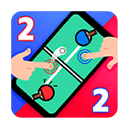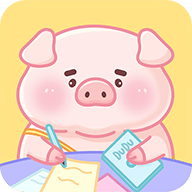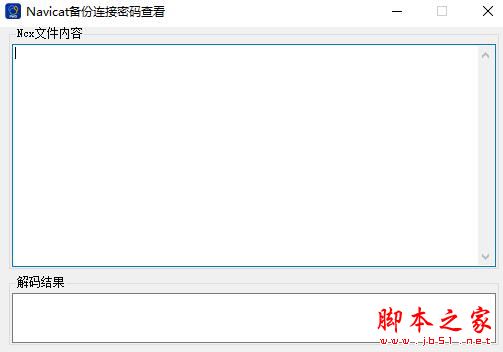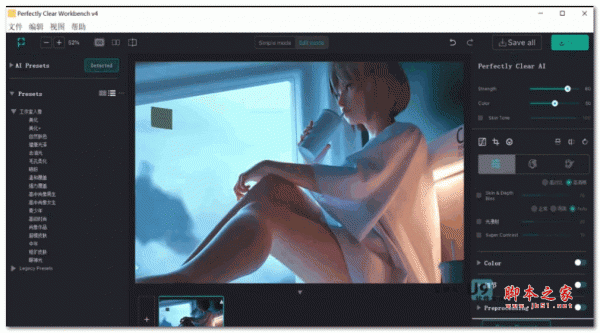详解Linux各个目录的含义
作者:佚名 来源:xp下载站 时间:2013-05-08 09:03
核心提示:本教程为大家详解详解Linux各个目录的含义。
/
Thisistherootdirectory.Themothership.Thehomefield.Theoneandonlytopdirectoryforyourwholecomputer.Everything,andImeanEVERYTHINGstartshere.Whenyoutype‘/home’whatyou’rereallysayingis“startat/andthengotothehomedirectory.”
这个是根目录。每个主机都只有一个根目录,是系统文件开始的地方
/root
Thisiswheretherootuserlives.Therootuseristhegodofyoursystem.Rootcandoanything,uptoandincludingremovingyourentirefilesystem.Sobecarefulusingroot
这个是root用户的目录,root用户是系统中权限最高的用户,可以删除系统文件,因此需要慎用。
/bin
Here’swhereyourstandardlinuxutilities(readprograms)live—thingslike“ls”and“vi”and“more”.Generallythisdirectoryisincludedinyourpath.Whatthismeansisthatifyoutype‘ls’,/binisoneoftheplacesyourshellwilllooktoseeif‘ls’meansanything.
这个目录存放了Linux中缺省的工具,如ls,vi,more等命令。这个目录一般都默认在path的环境变量里面。
/etc
Here’swheretheadministrativeandsystemconfigurationstufflives.Forinstance,ifyouhavesambainstalled,andyouwanttomodifythesambaconfigurationfiles,you’dfindthemin/etc/samba.
这个目录主要存放了系统配置方面的文件
/dev
Here’swherefilesthatcontrolperipheralslive.Talkingtoaprinter?Yourcomputerisdoingitfromhere.Samegoesfordiskdrives,usbdevices,andothersuchstuff.
这个目录主要存放与设备有关的文件。Linux中将设备文件,因此诸如打印机,磁盘驱动,USB驱动等等,都放在这个目录下
/home
Here’swhereyourdataisstored.Configfilesspecifictousers,yourDesktopfolder(whickmakesyourdesktopwhatitis),andanydatarelatedtoyouruser.Eachuserwillhavetheirown/home/usernamefolder,withtheexceptionoftherootuser.
主要是存放个人数据。除了root用户,其他用户的设置文件,桌面文件以及个人数据都是放在各自的用户目录下面。如test用户,其个人数据以及桌面等文件都是放在/home/test/目录下面
/tmp
ThisistheTemporaryfolder.ThinkofitasascratchdirectoryforyourLinuxsystem.Filesthatwon’tbeneededbyprogramsoncetheirusedonceortwiceareputhere.ManyLinuxsystemsaresettoautomaticallywipethe/tmpfolderatcertainintervals,sodon’tputthingsyouwanttokeephere
这个是临时目录,一般不要把重要文件放在这个目录里面
/usr
Here’swhereyou’llfindextrautilitiesthatdon’tfitunder/binor/etc.Thingslikegames,printerutilities,andwhatnot./usrisdividedintosectionslike/usr/binforprograms,/usr/shareforshareddatalikesoundfilesoricons,/usr/libforlibrarieswhickcannotbedirectlyrunbutareessentialforrunningotherprograms.Yourpackagemanagertakescareofthethingsin/usrforyou
这个目录存放那些不适合放在/bin或是/etc目录下的额外的工具,如游戏,office等等。这个目录下面还有很多子目录,如/usr/bin/存放程序,/usr/share存放共享数据,/usr/lib/存放那些不能直接运行,但是某些程序需要依赖的库文件
/opt
Here’swhereoptionalstuffisput.TryingoutthelatestFirefoxbeta?Installitto/optwhereyoucandeleteitwithoutaffectingothersettings.Programsinhereusuallyliveinsideasinglefolderwhickcontainsalloftheirdata,libraries,etc.
这里主要存放那些可选的程序。你想尝试最新的firefox测试版吗?那就装到/opt目录下吧,这样,当你尝试完,想删掉firefox的时候,你就可以直接删除它,而不影响系统其他任何设置。安装到/opt目录下的程序,它所有的数据、库文件等等都是放在同个目录下面。举个例子:刚才装的测试版firefox,就可以装到/opt/firefox_beta目录下,/opt/firefox_beta目录下面就包含了运行firefox所需要的所有文件、库、数据等等。要删除firefox的时候,你只需删除/opt/firefox_beta目录即可,非常简单。
/usr/local
Thisiswheremostmanuallyinstalled(ie.outsideofyourpackagemanager)softwaregoes.Ithasthesamestructureas/usr.Itisagoodideatoleave/usrtoyourpackagemanagerandputanycustomscriptsandthingsinto/usr/local,sincenothingimportantnormallylivesin/usr/local.
这里主要存放那些手动安装的软件,即不是通过“新立得”或apt-get安装的软件。它和/usr目录具有相类似的目录结构。让软件包管理器来管理/usr目录,而把自定义的脚本(scripts)放到/usr/local目录下面,我想这应该是个不错的主意
/media
Somedistrosusethisfoldertomountthingslikeusbdisks,cdordvddrivesandotherfilesystems.
有些linux的发行版使用这个目录来挂载那些usb接口的移动硬盘(包括U盘)、CD/DVD驱动器等等。
- 上一篇:Linux下禁用独立显卡的具体操作方法
- 下一篇:如何揭开神秘黑客面纱?